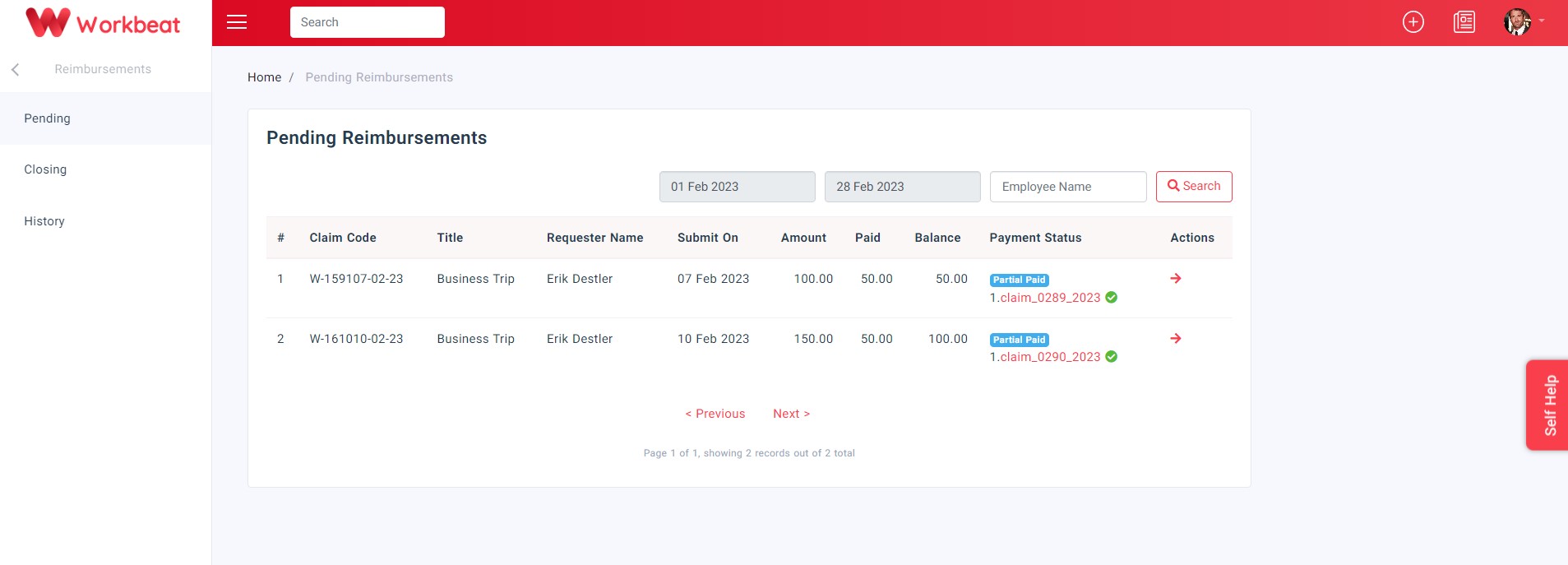How to process Claim Reimbursement
Samantha Liew
Last Update 2 tahun yang lalu
Pending Reimbursement
Claims that have been approved will appear on the Reimbursement Pending page. This is where the reimbursement payment will be processed.
Path: Claims > Reimbursements > Pending
Click the Arrow icon to view the claim details.
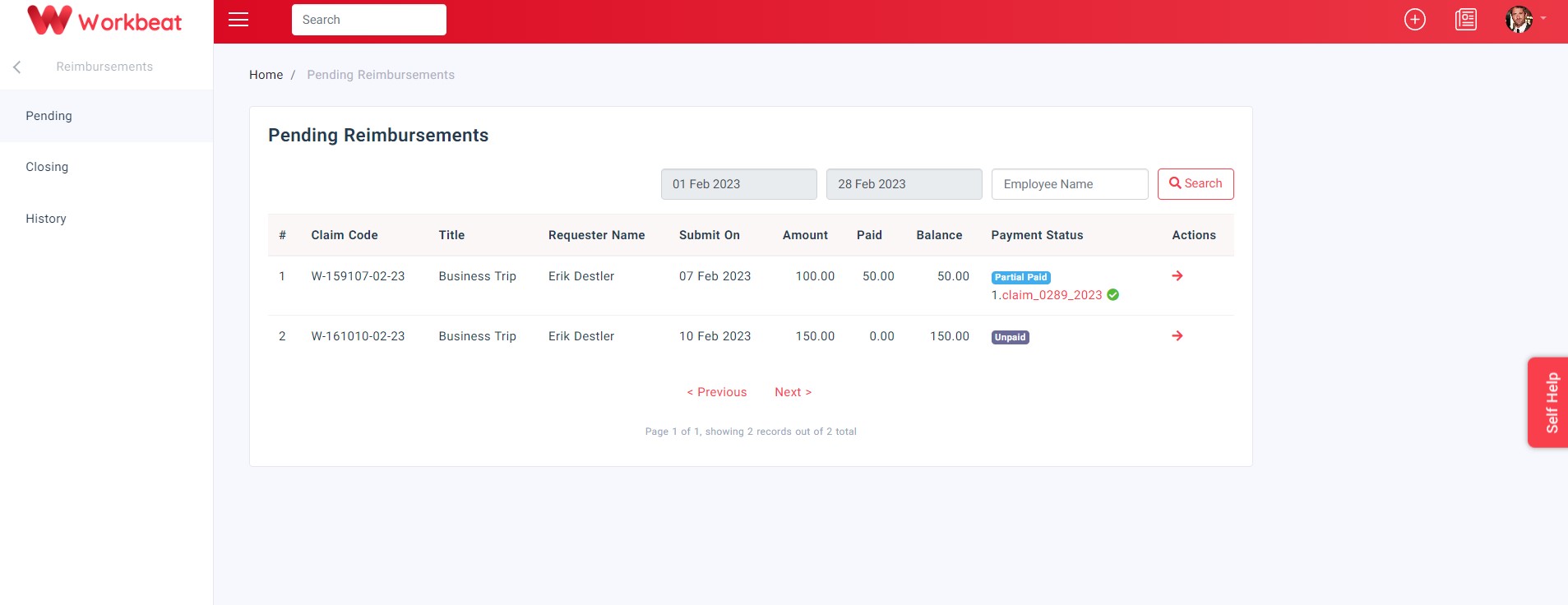
You can modify the To Pay amount to pay in installments.
Click the Submit button to go to the next action.
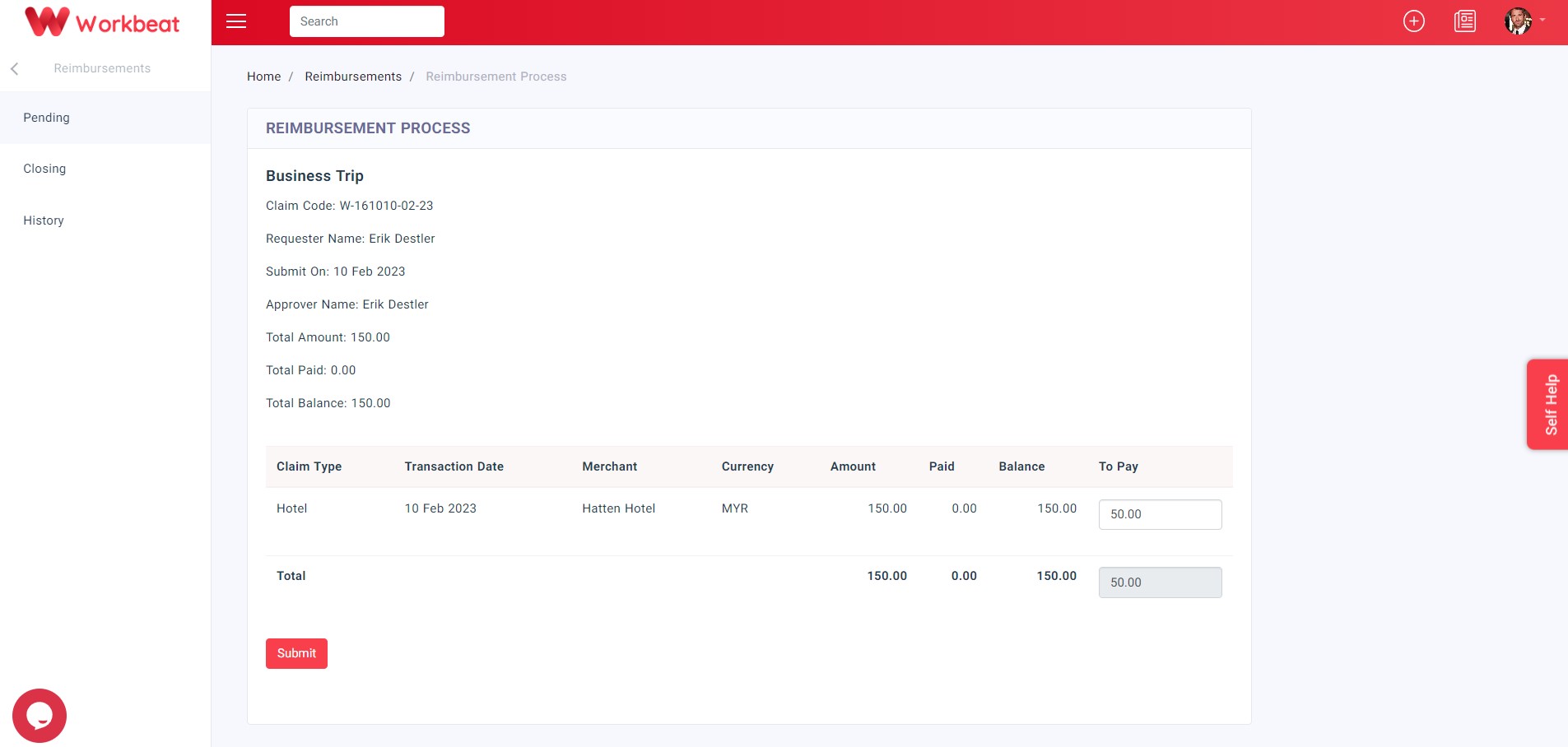
Closing Reimbursement
When you submit from the reimbursement pending page, the date is moved to the closing reimbursement page.
Path: Claims > Reimbursements > Closing
Click the Closing button under Actions column.
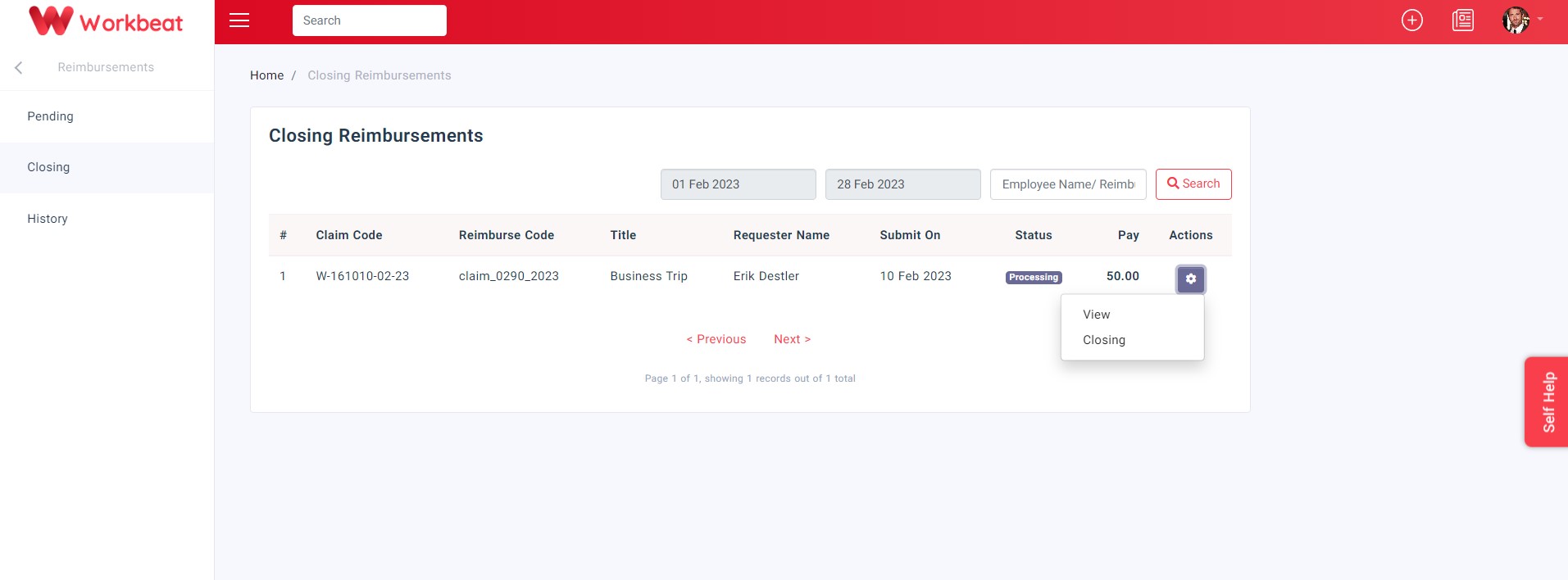
You can select the payment date by checking the Insert Payment Date box. Then, press the Submit button.
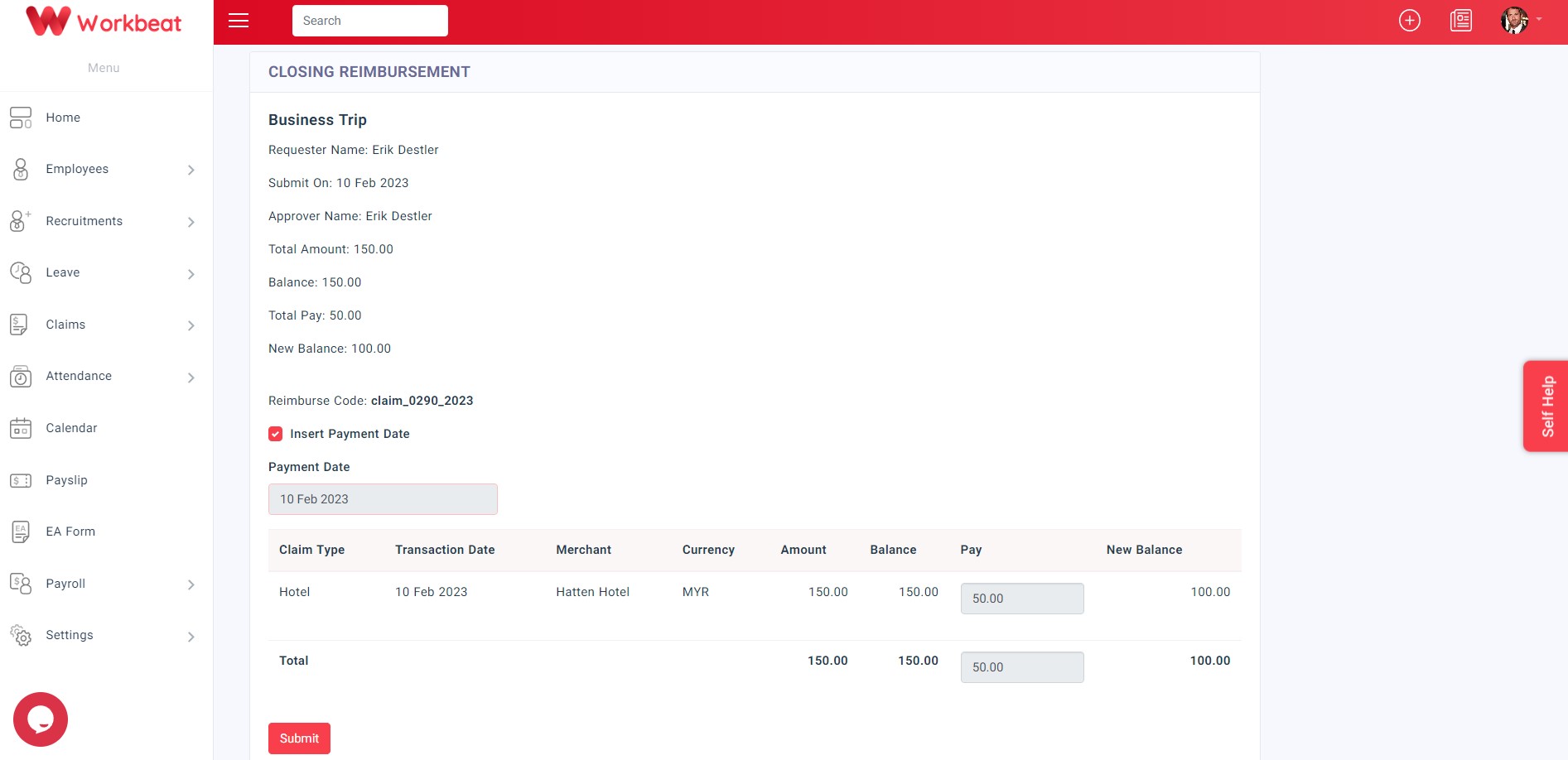
In the Pending Reimbursement page, the payment status will change from unpaid to partially paid. The remaining claim reimbursement can be made through the same process.