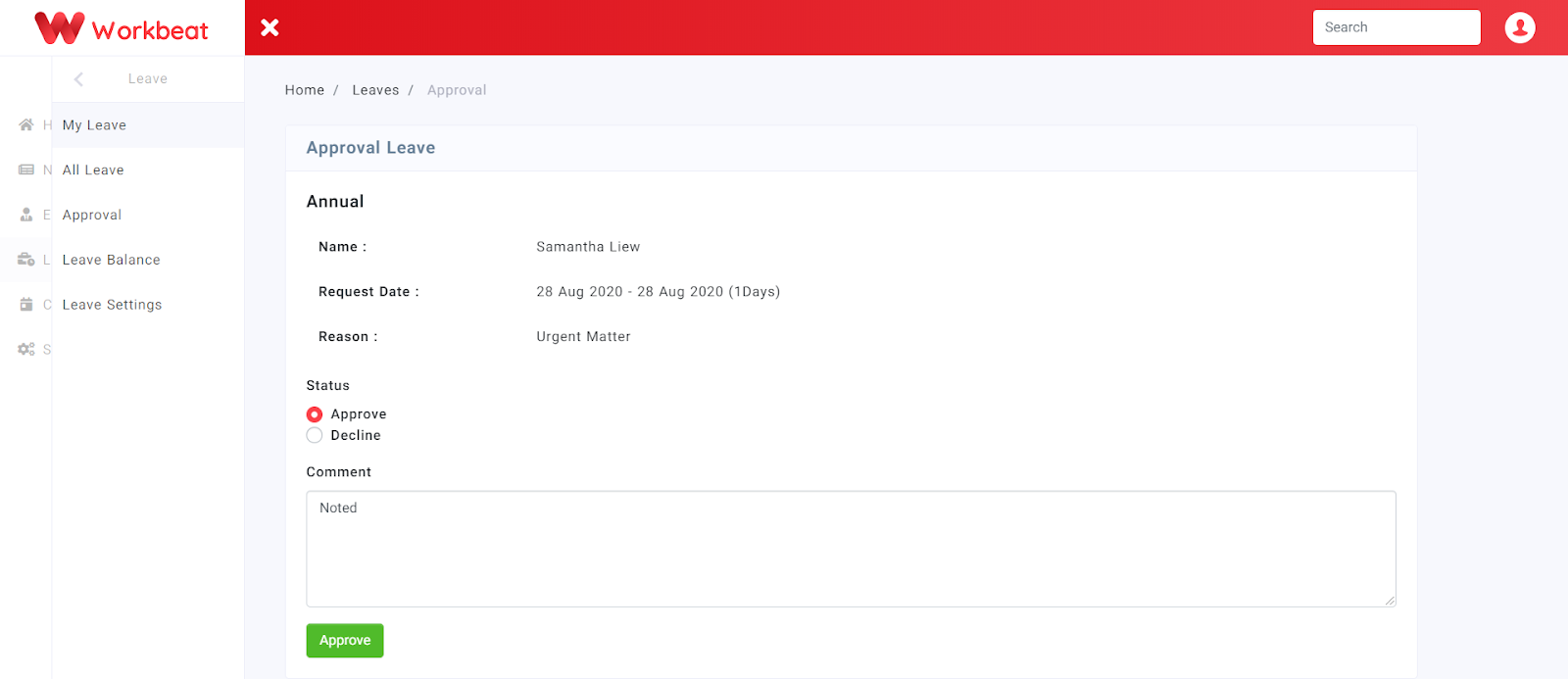Manage Employees' Leave Applications
Samantha Liew
Last Update há 5 anos
All employees' leave application history records are readily accessible for the admin. You may filter, view and cancel the record.
Path: Leave > All Leave
Leave Records
This page will show a list of leave applications made by your employees. You can view or cancel the specific leave application details by clicking on the respective buttons.
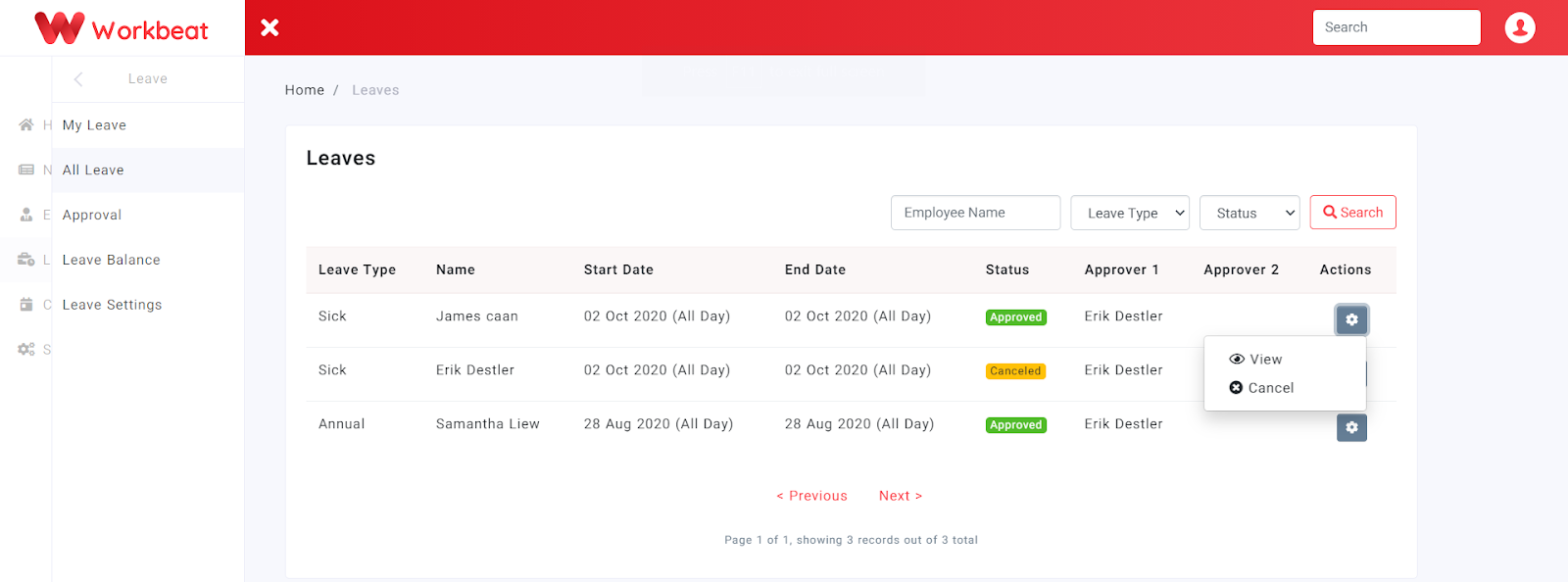
Approval Listing
This page will show a list of leave applications that are still in pending status. Here, Admin or staff assigned as approver can approve leave applications for employees under their wing .
Path : Leave > Approval
Click on the arrow under Actions and it will redirect you to another page.
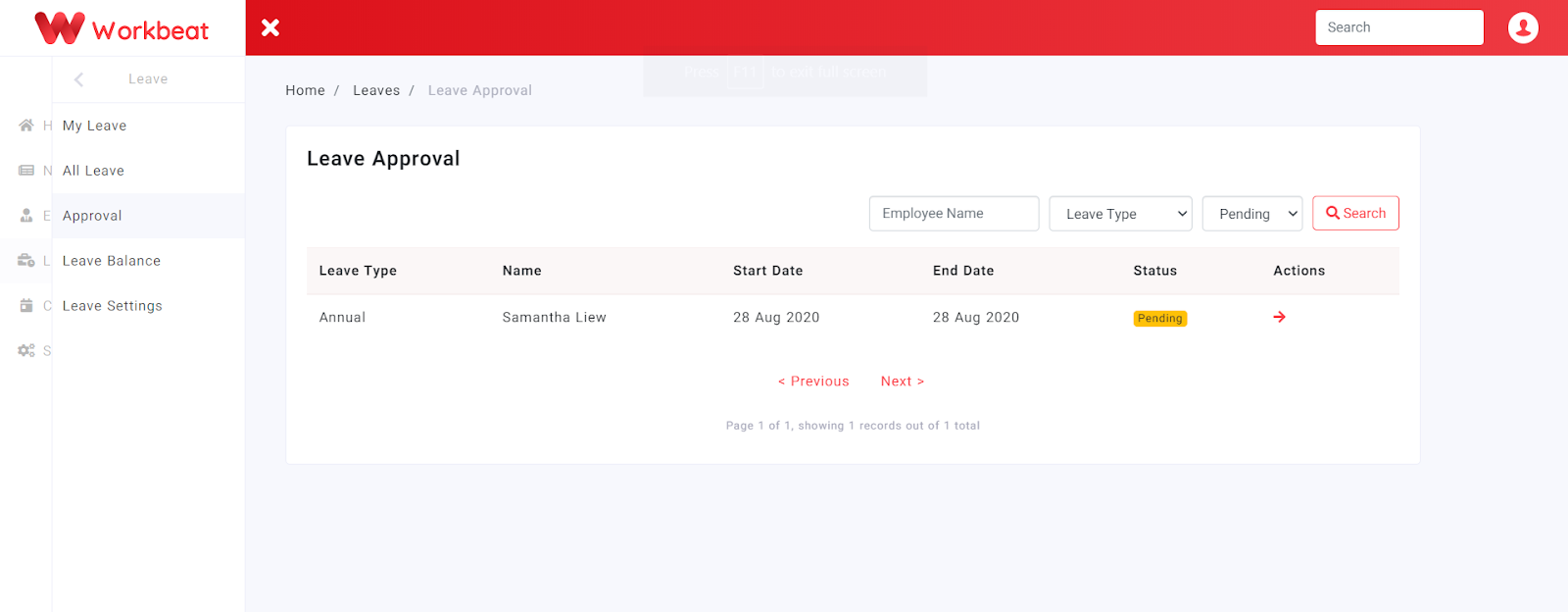
You have an option to decline or approve the leave application.