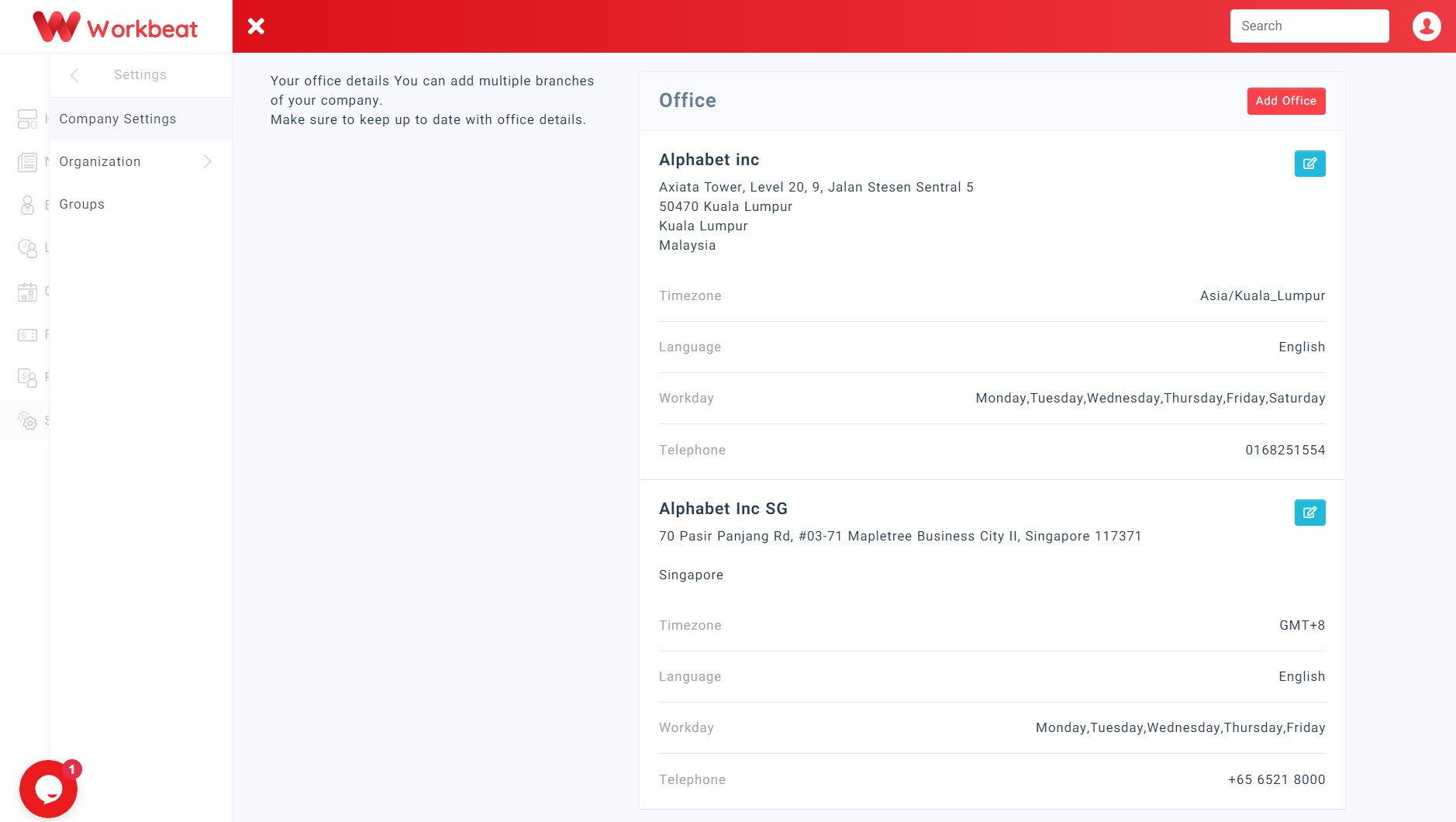Step 1 : Setting Up Company Details
Samantha Liew
Last Update 4 years ago
Setting up your company in Workbeat is pretty straightforward. To begin follow these steps:
Users that have already registered their respective account may login to the system at domain.workbeat.my.
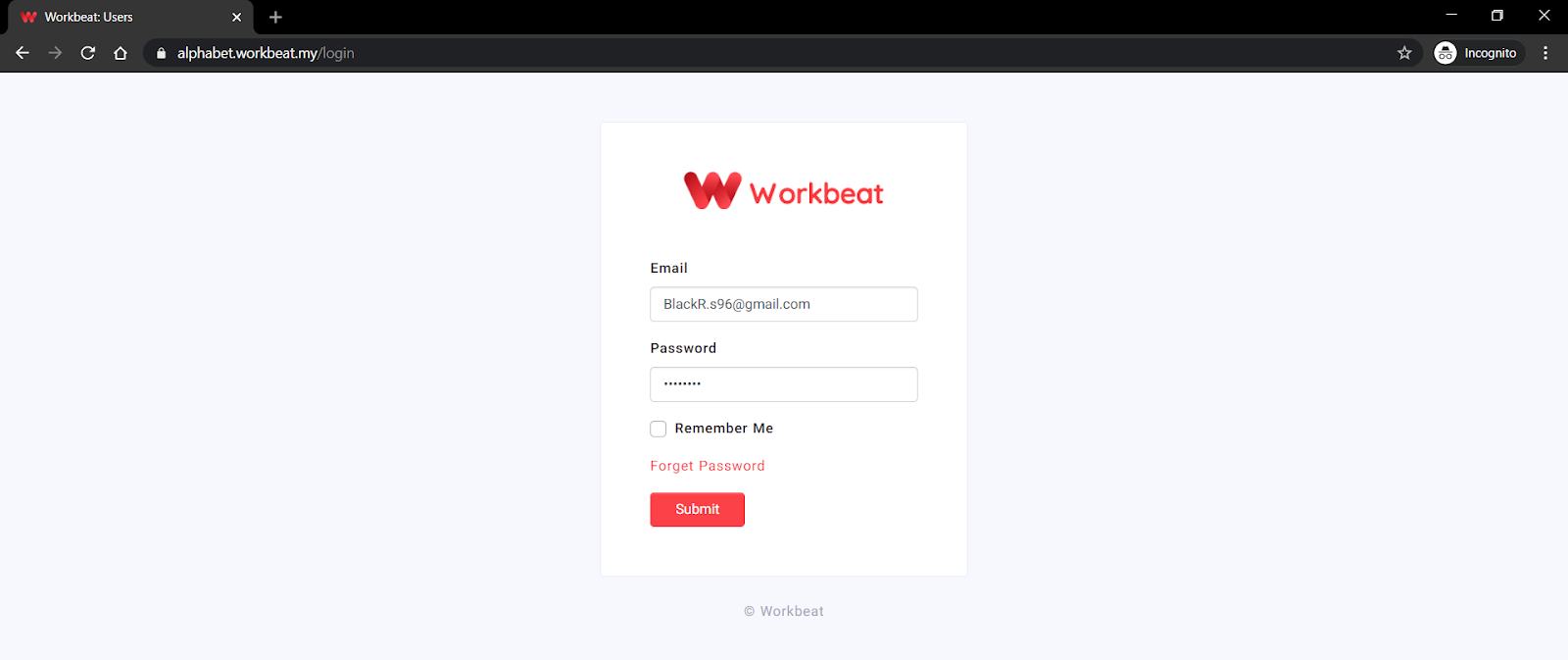
After logging in, it will redirect to the dashboard page. The dashboard page will display basic company details.
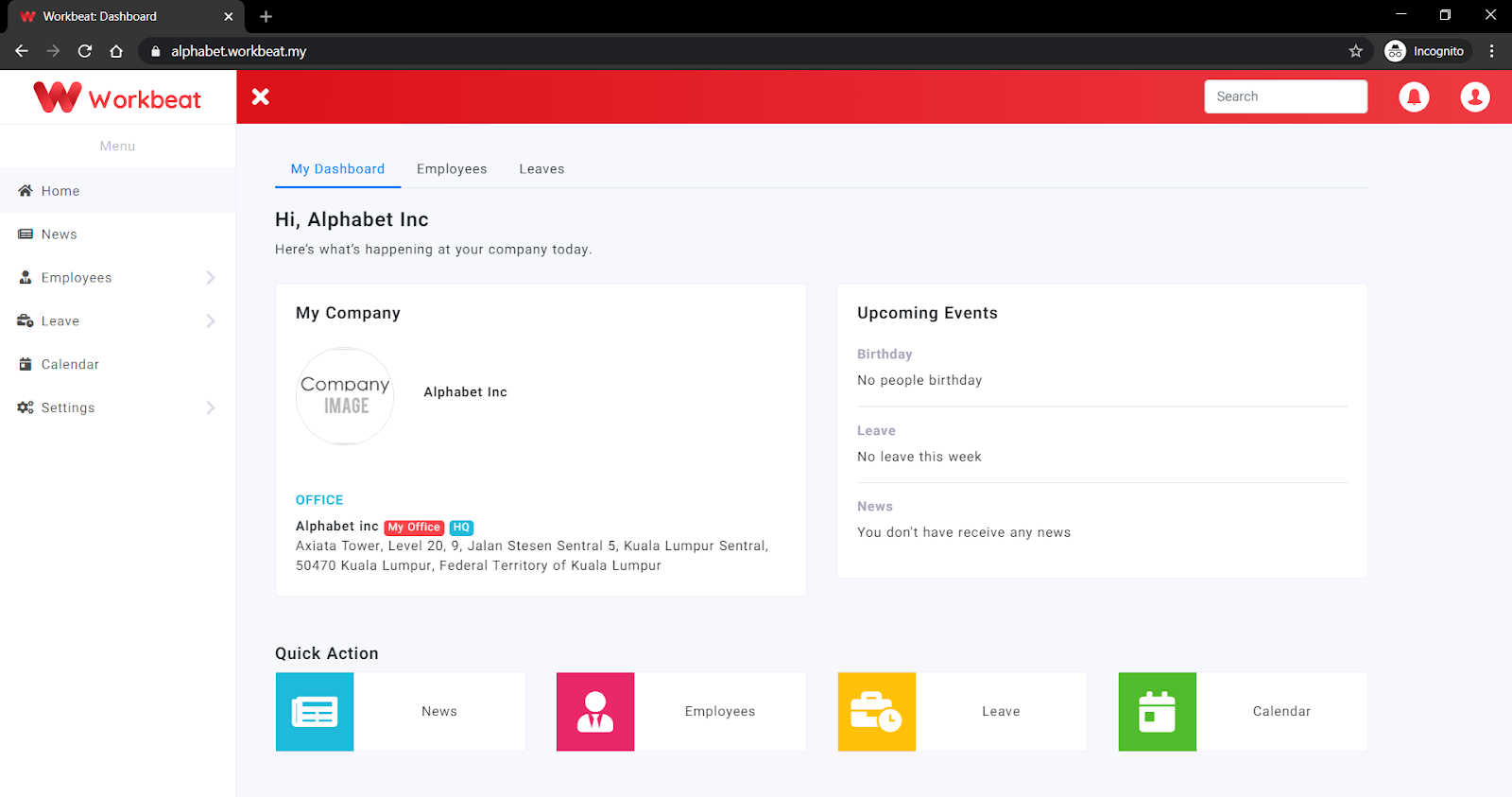
Click on the Settings menu then click the Company Settings. Insert your company logo and name in the form given and click the Save button.
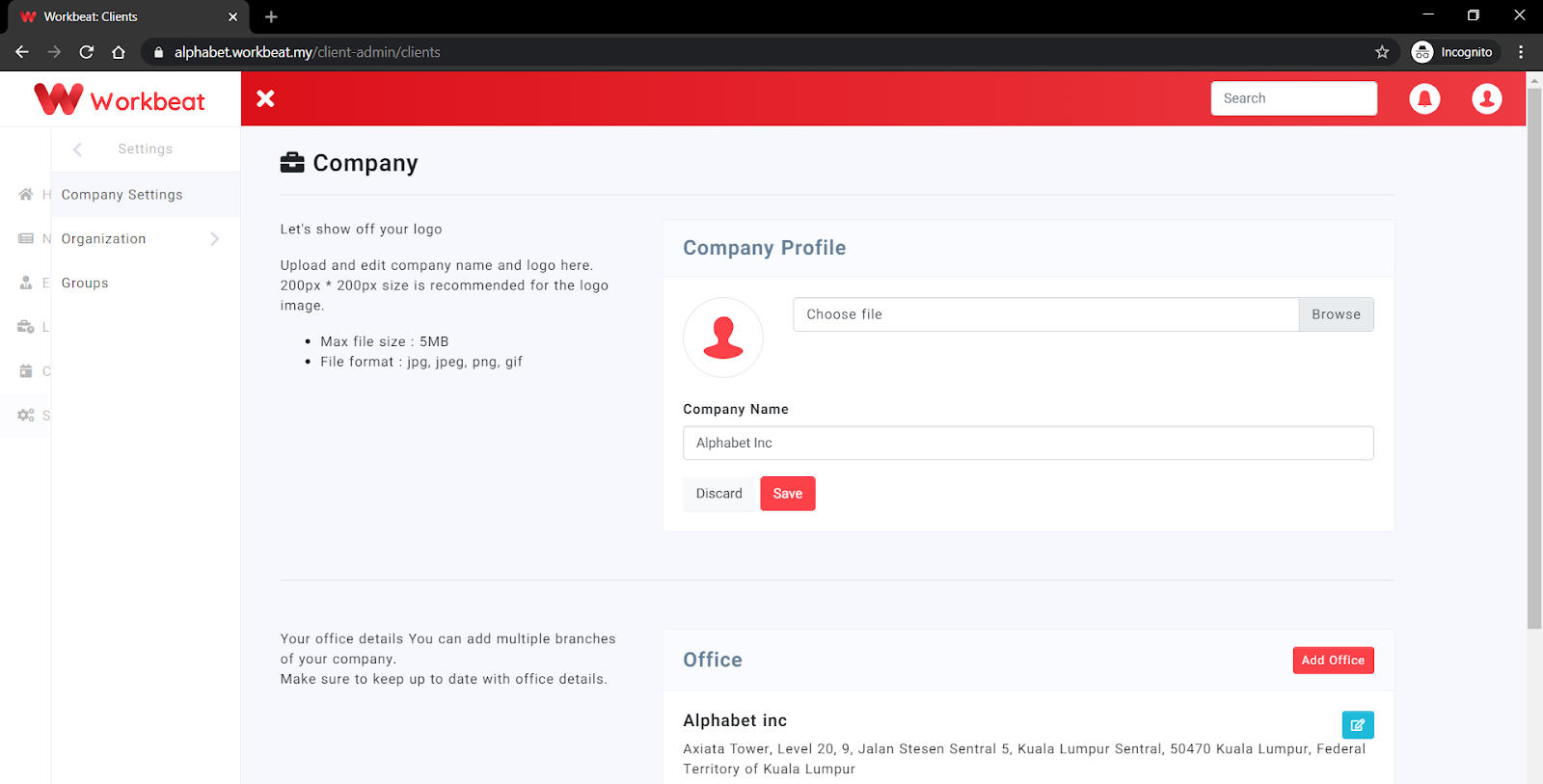
Next, insert your office details by clicking on the Edit Office button.
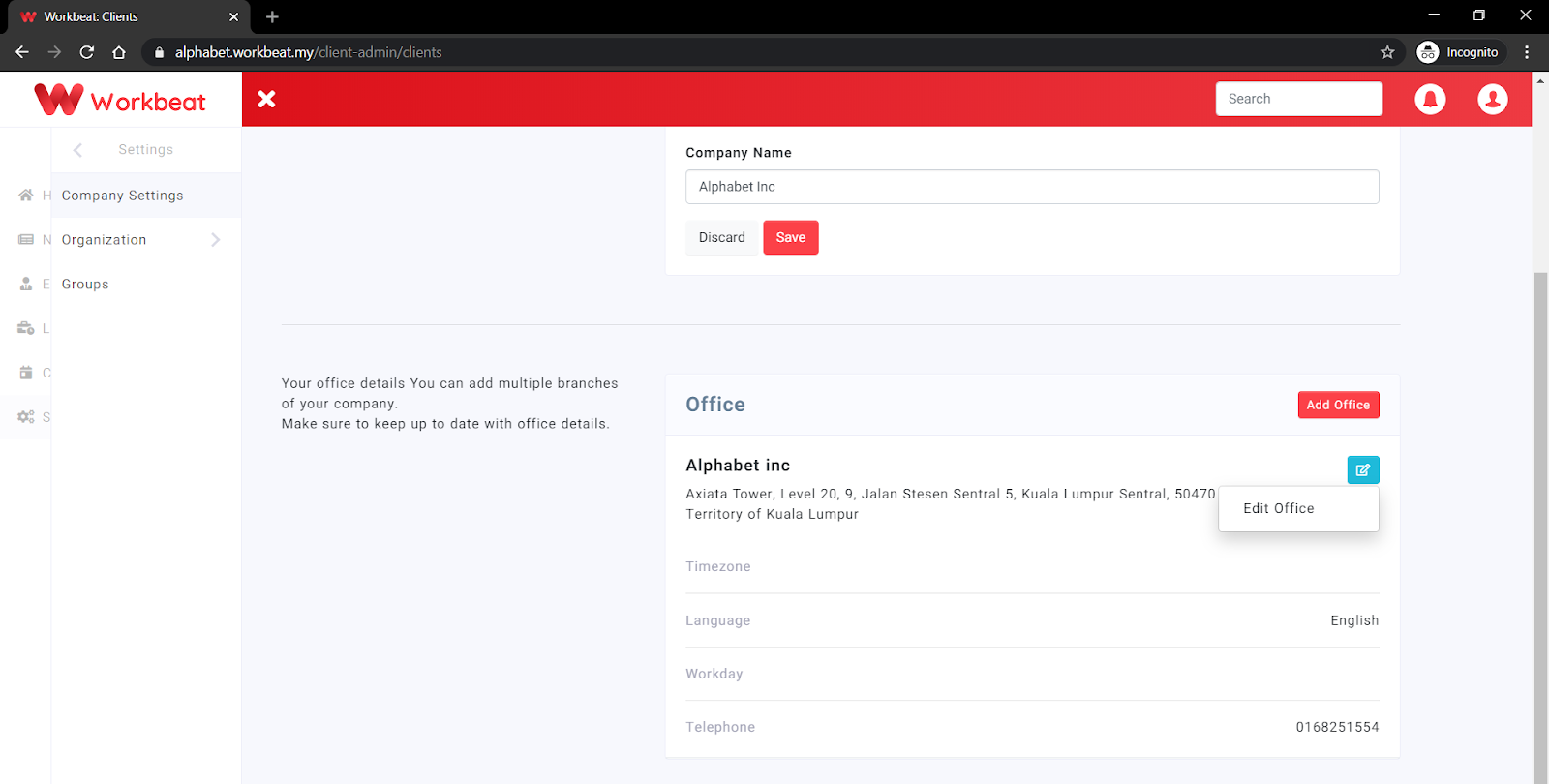
Edit the form given according to your office details then click on the Submit button.
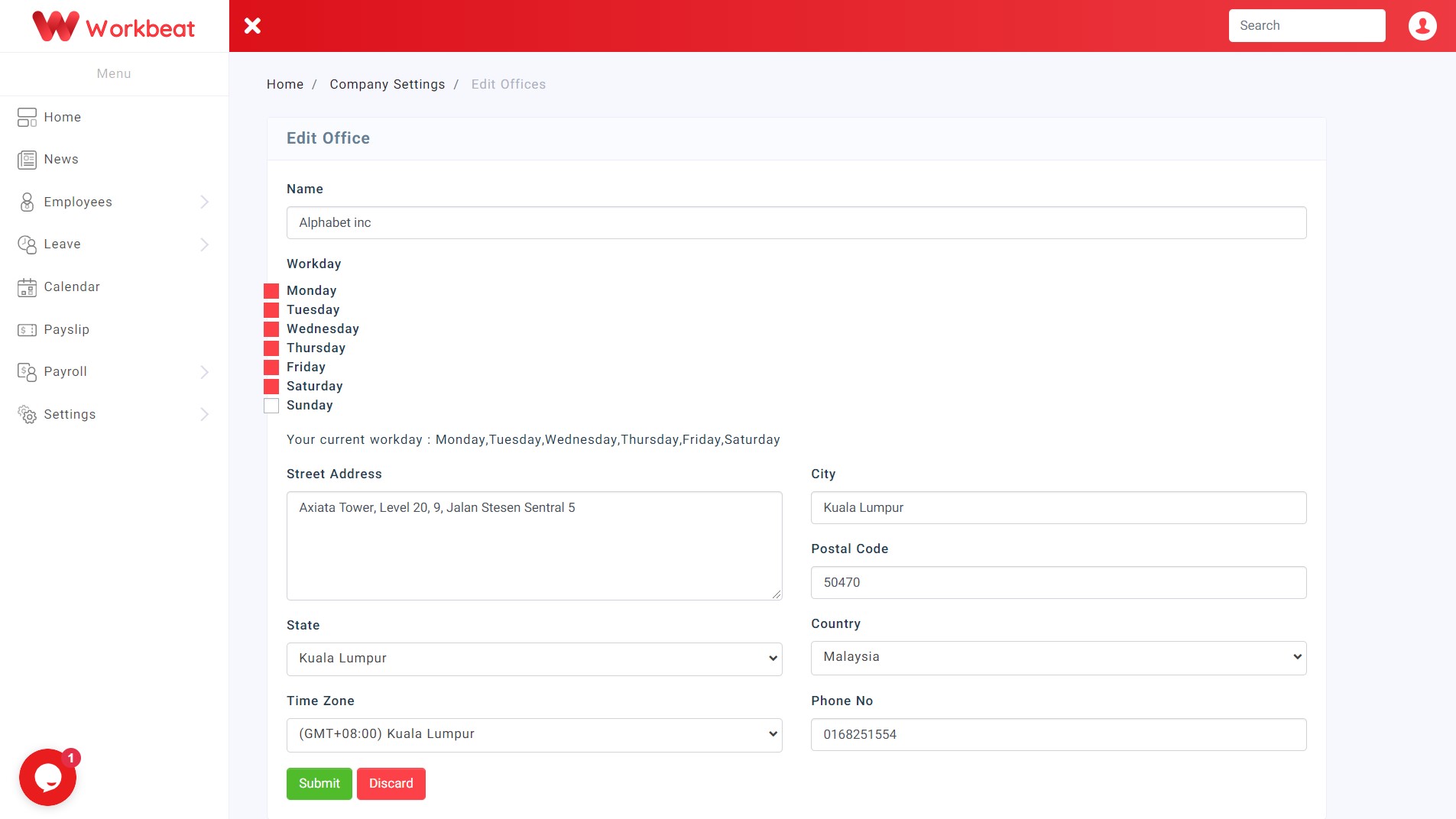
Add another office by clicking on the Add Office button and filling up the form given. Following is the results of inserting another office.