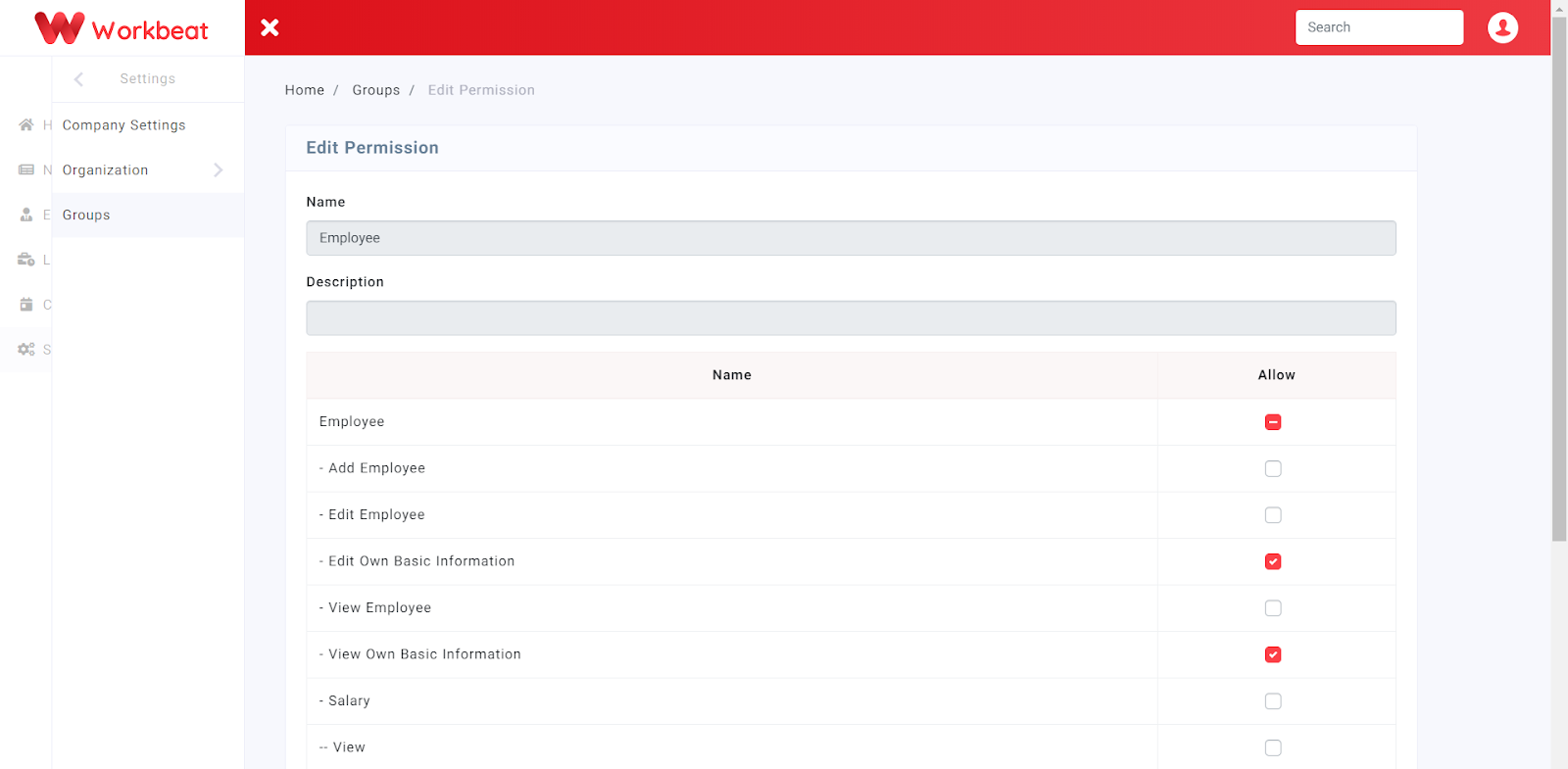Step 4 : Setting Up Group Permission
Samantha Liew
Last Update 5 years ago
In this step, you're about to define the type of login group and manage what they can see.
Edit Employees
Here you can insert employees based on their user access groups by clicking on the Edit Employees button.
Path : Settings > Groups
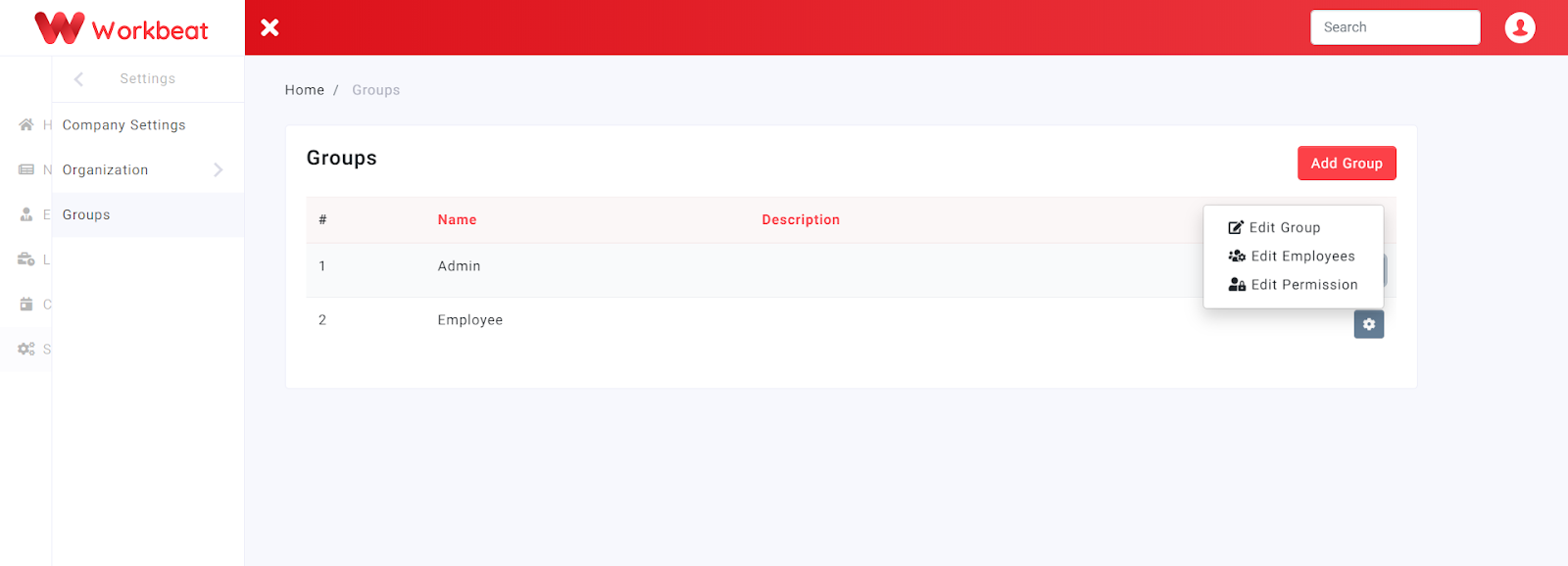
You can select a drop down list of employees to add into the specific group or remove existing employees then click on the Submit button once done

Edit Permission
You can also edit permission access based on group type by clicking on the Edit Permission button
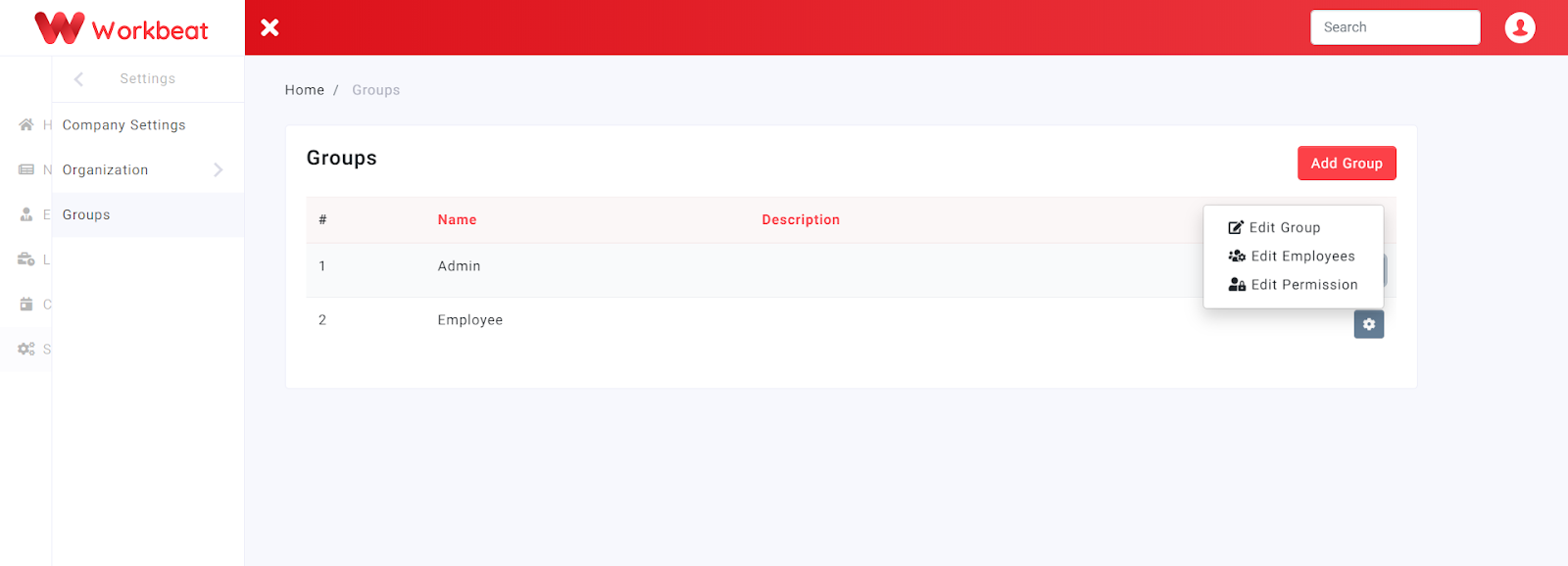
Admin group will automatically be given access to all Workbeat features whereas for the employee group, is it advisable to give access to ONLY these 2 features based on the diagram below.