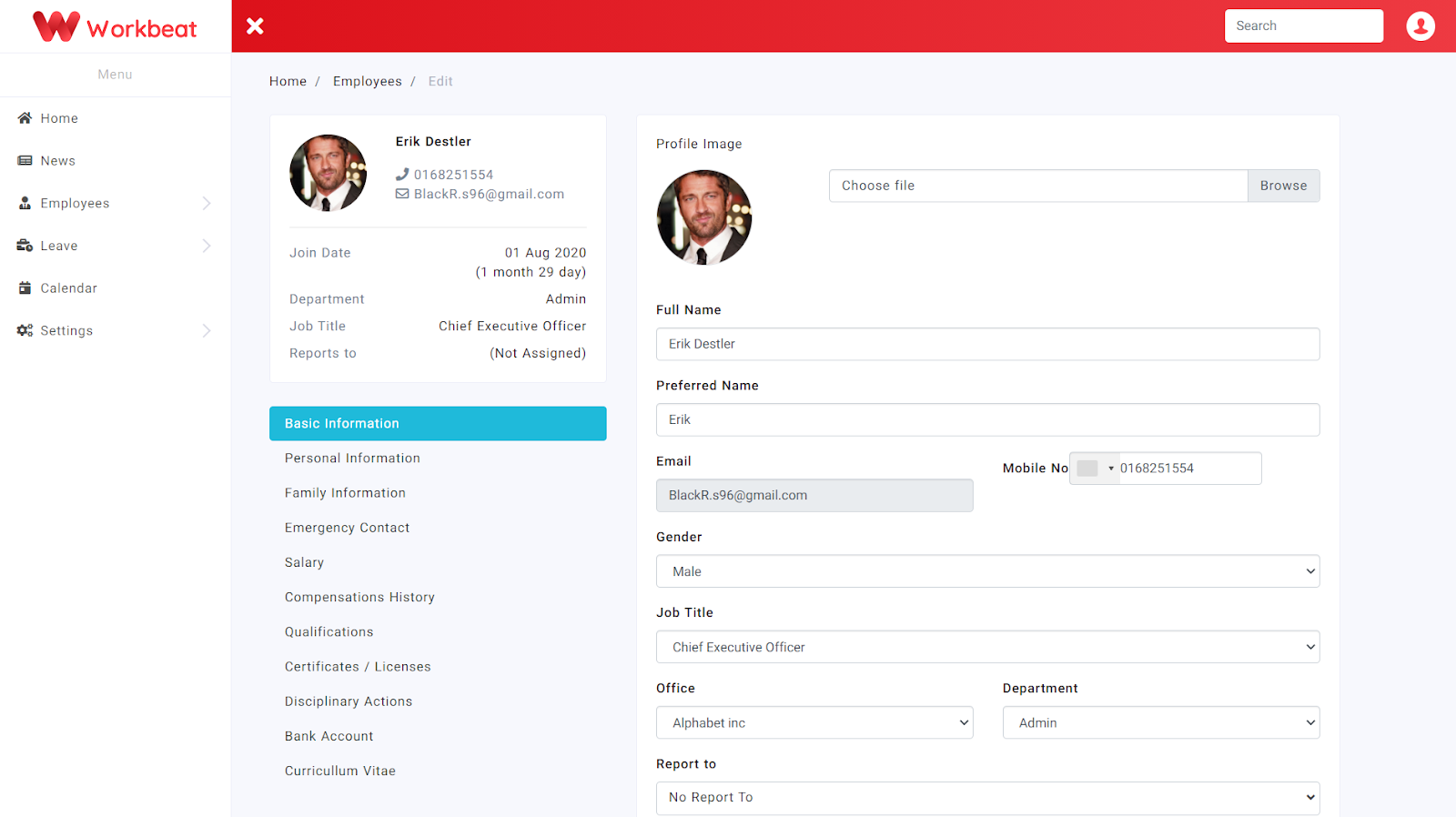Step 6 : Setting Up Employees Profile
Samantha Liew
Last Update 5 jaar geleden
Manually update individual employee profiles at this page. Take note if you have used the bulk upload function, those information added there, will be auto loaded into the respective profile.
It is advisable to let your employees update their own basic information upon login into their account.
Path : Employees > Directory
View or Edit the specific employee by clicking on the Setting Icons and select the respective action to proceed.
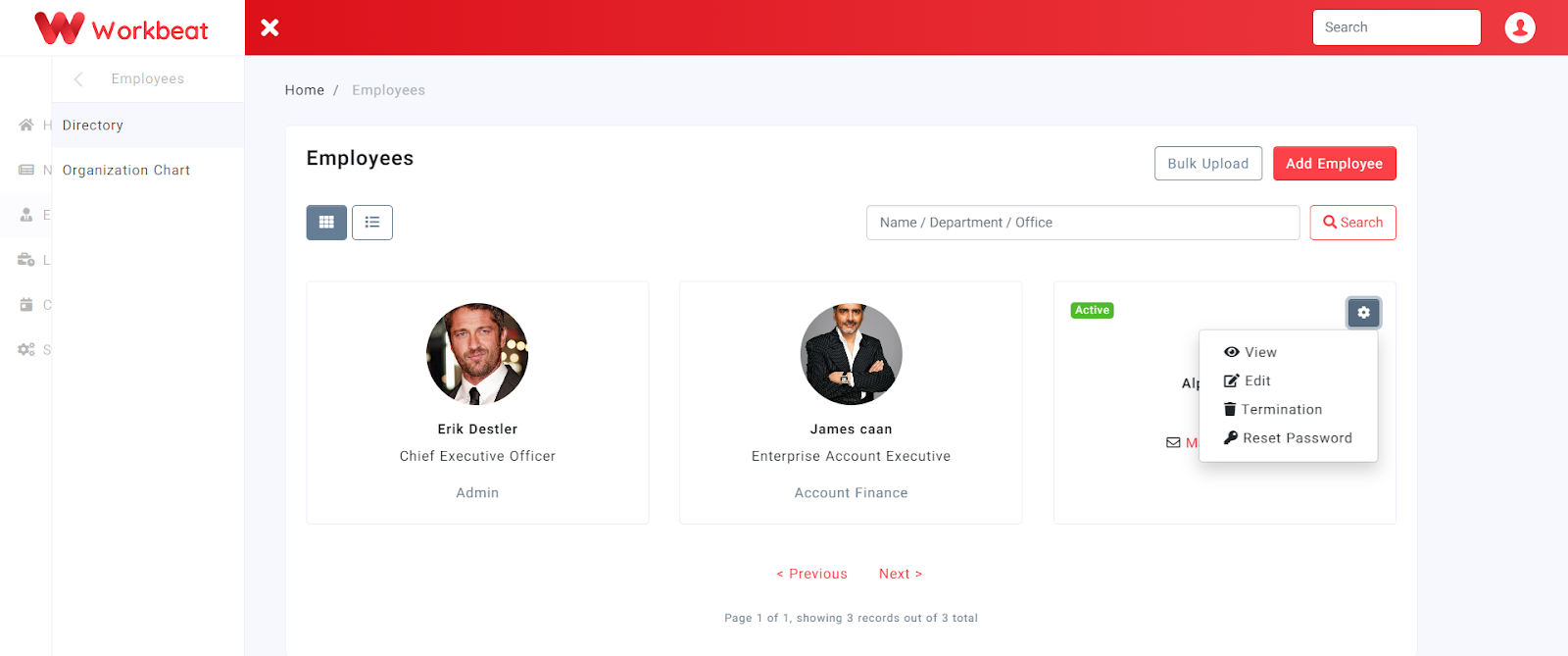
Here you can edit employees profile details according to the respective fields.